1982 to 2022, various locations.
Links go to original posts. These are likely to be IR or Mono posts with little detail but there may be detailed information in a preceding normal-colour post. (Some images have no corresponding posts, so no link).
Click on any image to see it larger (If you are on a PC at least).
.
I’ve just finished posting on Istanbul/ Constantinople and next I will post on the Acropolis in Athens. First, this post.
I have upgraded my IR camera and am selling the old one so one purpose of this post is to provide information to a buyer who may not well understand IR photography. The IR explanation may be of general interest to photographers and others may just be interested in the images (there’s lots of text but also lots of images further down).
In ancient days of yore, decades ago, we had both colour and black & white infrared film. Colour infrared film seems all but unavailable now whereas there are a few avenues for B&W IR film.
Normal photographic colour film has layers of red, green and blue. Infrared light comes in below the red frequencies and ultraviolet is above blue, though ultraviolet is not relevant here. Infrared colour film had layers of infrared, red and green, and missed out the blue. Since infrared light is not visible, arbitrary colours were associated to the layers, so it was also called false-colour film. You could also change the colour combinations by putting colour filters on the end of the lens. This didn’t just add a colour caste but changed all the colours (since the infrared is invisible) and stacking filters changed all the colors in strange and mysterious ways.
Black and white infrared film was simply much more sensitive to infrared light. It was also very sensitive to visible light and had to be loaded and unloaded from the camera in total darkness. It was often grainy and could have an ethereal effect.
I never shot black & white infrared so I can’t show you any images of that but I did shoot colour IR. I must have quite a few processed colour IR rolls in my film drawers but I’ve scanned hardy any of them but I can show you one example.
.
Aboriginal Performance, Canberra, 1982.
This is a curious example. I was shooting an Aboriginal performance when I ran out of regular fim so I continued with infrared. Then, after I sent it to the lab to be processed, it came back with Sabattier Effect. They must have left the inspection port open in the processing machine so that created a partial reversal of the shadows – resulting in a negative audience. I had tried this myself several times but never got it to work as well as that.
Of course we now live in a digital age and we can take infrared images with digital cameras. This is not entirely equivalent to colour IR film – you would actually need to combine digital regular and IR images for that, but it offers lots of scope for artistic effects and experiments and can also work particularly well for monochromes.
The cheapest way to take a digital IR image is to attach an R72 (or similar) filter to your cameras lens. (This works for most cameras but some have too strong an infrared-blocking filter.) This is how I took the above image and the next two.
The problem with using an R72 filter is that it is almost opaque so you need to use a tripod (or extremely high ISO) and if you’re using a DSLR, you will need to have the filter off to focus and compose. A converted camera you can use hand held, just like a normal camera.
Manvar Desert Camp, Rajastan, India, 2014.
This image is to some extent reminiscent of IR b&w film which could have heavy grain but it does not include the characteristic ethereal blurring of highlights. I could have tried to replicate that with the Orton Effect in Photoshop but I have no interest in copying appearances from another era without a good reason.
Much more convenient than an R72 filter is an IR camera but it is more expensive as you have to send a camera off to get converted. Mirrorless cameras are more suitable than DSLRs (unless you just plan to use live view) because focusing has a separate sensor to taking the image and they may get out of synch.
Most people use a custom camera white balance, usually taken off foliage. Otherwise your captured image will start off different shades of a single colour. There can also be different kinds of conversions. A 720nm conversion gives you an image suitable for black and white with very little processing (perhaps even none, out of the camera). A conversion with a lower number such as 560nm or 590nm has more colour in the image and is suitable for either colour or B&W IR but requires processing.
Not all lenses are suitable for infrared photography. Many perform flawlessly but many have “hot spots”, a circle of diffusion and flare in the centre of the image. Some lenses are also OK at wider apertures but have hot spots when stopped down. There are a few guides to this online such as this one from Kolari or this one from Life Pixel, but you can also easily test your lenses yourself (with either an IR camera or R72 filter).
Processing is an important part of creating infrared images, though most people seem to take a relatively minimalist approach. So while I have generally taken a complex approach to processing using Lightroom and Photoshop, I decided to see what I might get with relatively quick processing just in Lightroom.
This is what you see in your camera without a custom profile or as the RAW file in Lightroom without any processing.
This is the change from applying a custom Lightroom profile made using the Adobe DNG Profile Editor, as described here, then making a few minor changes to Temperature and Tint. This is useful because Lightroom and Camera RAW by default give you a constricted colour range to play with for infrared images. It is not necessary for Capture One. This is similar to what you see in your camera with a custom profile there. (Actually I did not do this in processing this image but clicked the White Balance Selector on foliage instead. For this image, it provided a similar result.)
Beijing Garden, Canberra, 2022.
I created this just using Lightroom.
Apart from the custom white balance, I adjusted some hues in HSL, I played with some settings in Calibration, I optimised individual colour channels in curves, and I made some adjustments to shadows with colour grading. I’m not suggesting a recipe; I made some adjustments I thought appropriate at the time and I might do completely different things with a different image or at a different time.
This is the result of a quick B&W conversion in Lightroom. I usually do my conversions in CaptureOne and Photoshop is also powerful, though may be more complex.
Beijing Garden, Canberra, 2022.
This is another one from the same place on the next day. We’ll get to Photoshop soon and one of the things you do in Photoshop with infrared images is swapping channels. There’s a way to get a profile in Lightroom that does this so I was able to incorporate a red/blue channel swap in this image. Such a profile is complex to set up, though you can read of this process or purchase swap profiles here.
Ducks and Ducklings, Mt Ainslie, 2021.
This is an image from out the back of where I live, during a COVID lockdown. Processed entirely in Lightroom except for neutralising the colour of the water at the bottom in Photoshop, because even with recent Lightroom improvements, masking in Photoshop is much better (Capture One was also possible).
Carillon in early Spring, Canberra, 2021.
I recently tried processing infrared images in Capture One (which I have been also using for three years now). It has very powerful capabilities for adjusting colours and masking, and has layers. It’s better than Lightroom in many ways though channel swapping is not offered and Photoshop is more powerful for this purpose but can be much more complex. (However, channel swapping is possible. You can select, say, a blue 120 degree third, make the maximum -30 degrees hue shift four times, do the same for red (except +30) and save as a preset.)
The above image and the next two are processed in Capture One.
Bushland on Mount Ainslie, 2021.
Kangaroo on Mount Ainslie, 2021.
Kangaroos on Mount Ainslie, 2014.
This was one of the first images I took with my old IR camera. All the following images are from that camera and also half the preceding ones. The image you end up with is more important than the camera you take it with.
All images from the one above down were primarily processed in Photoshop.
Grand Canyon by Helicopter (IR), 2014.
Infrared is good for aerial images because it cuts through the haze, even before any processing.
Zion Canyon (Mono) (image is actually near Zion Canyon), 2014.
Infrared can also be good for monochrome. This was processed in Nik Silver Efex Pro but in the last couple of years I have gone to using Capture One.
Louisiana Bayou Monochromes, 2014.
IR can facilitate deep blacks and high drama in mono.
.
Louisiana Bayou Monochromes, 2014.
Photographing people can be interesting in infrared. Easier perhaps in mono; colour image can require delicate tweaking.
Maha’ulepu Heritage Trail, 2015.
All of these later images were mainly processed in Photoshop, but what you can do there depends on what you start with. It’s advantageous to process the images first in Lightroom (or ACR) and you can do this in a number of different ways which each led to a different set of possibilities in Photoshop.
Waimea Canyon and Na Pali Coast from Above (IR), 2015.
Though some people always process their images the same way, for me there is no set way of doing this, in Photoshop, or in Lightroom or Capture One. It seems as though each time I process an image I think of a new way to do it..
Taxi! Taxi!, 2015.
So I’m not providing any recipes because I don’t believe in them and don’t use them. The key is to look at the essence of each image and creatively explore its potential.
Kipahulu/ Haleakala National Park, 2015.
In Photoshop, the first thing to do is often channel swapping, usually red and blue channels. But there are lots of things you can do with channel swapping and you can also combine different effects with layers and masks.
Kipahulu/ Haleakala National Park, 2015.
Then I may use a Hue/ Saturation layer to adjust or change individual colours.
Oonartra Creek IR, 2015.
I may use a Black and White adjustment layer in luminosity mode to intensify individual colours.
Dream Lemurs, 2015.
I may make some tweaks with a Selective colour layer.
Ocean Harbour Dreaming, 2015.
I may also make a range of adjustments using luminosity masks (for which I use TK Actions though there are other alternatives that may be less complex).
Ocean Harbour Dreaming, 2015.
Of course, you don’t need to use the most complex method possible. Simple methods are fine if they work for you (and complex methods may not). I do think it’s important though to always be experimenting and learning….
Cazneau Tree, Brachina Gorge and Edowie ruins (IR), 2016.
There is potential technical complexity in processing infrared images but it will not work if it becomes just a technical exercise. It’s the image that you create that is important, not the process you used to create it. Whether you spend a lot of time doing complex things is ultimately irrelevant, the objective is simply to create Great Art.
Flinders Ranges Monos 3 IR, 2016.
Cazneau Tree, Brachina Gorge and Edowie ruins (IR), 2016.
Parachilna Ruins (IR), 2016.
Return to Adelaide (IR), 2016.
Yaxha and Topoxté (IR), 2016.
Tikal Monochromes, 2016.
Salton Sea (IR), 2016.
Salton Sea Monochromes, 2016.
Sculpture Garden, NGA, 2016.
.
KL to KK (Kuala Lumpur to Kota Kinabalu), 2019.
Mount Tamborine, 2021.
.
Ashoka (he’s actually a red Burmese), 2021.
.
I have deliberately refrained from giving detailed methodology and screen shots partly because the article would get too long but more because I think it’s counter-productive. There is no correct way of doing this and your own individual approach is for you to discover.
I will however, supply a couple of links for further reading. You can find more with web searches:
- How to process infrared photographs by Bob Vishneski
- Infrared photography training and education (LifePixel)
- Bob O’Shea Blog
.



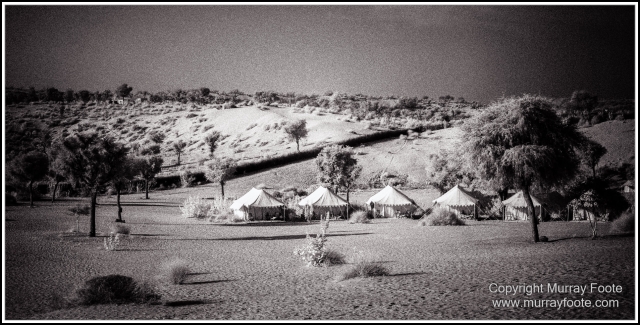






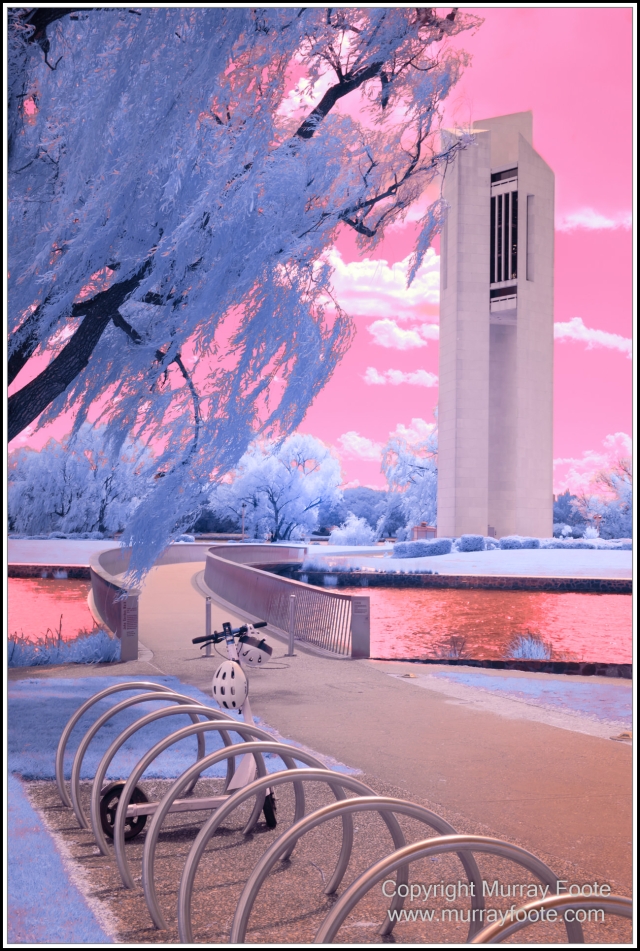




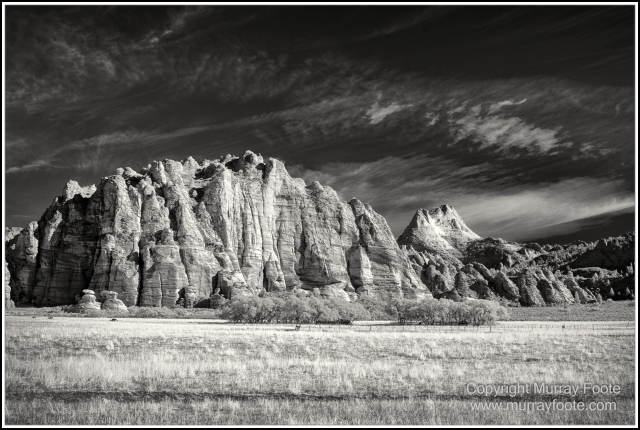








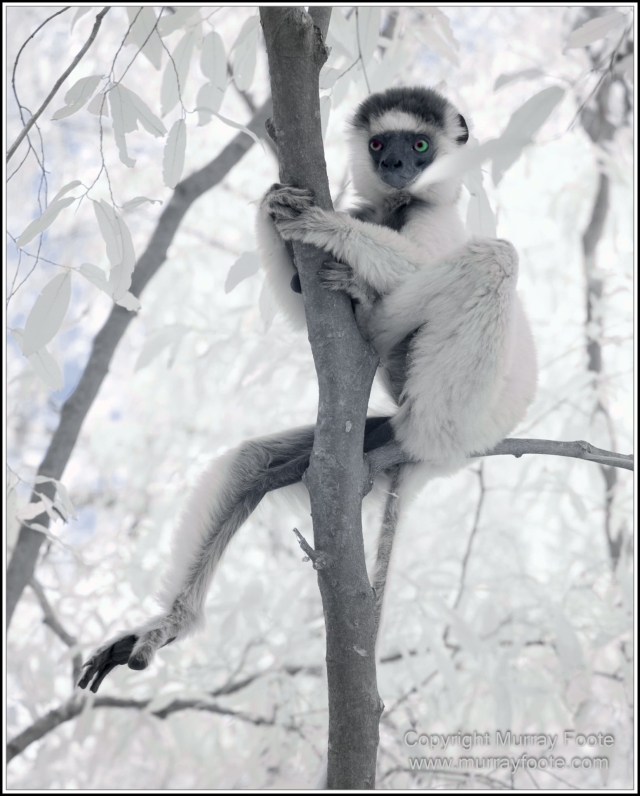
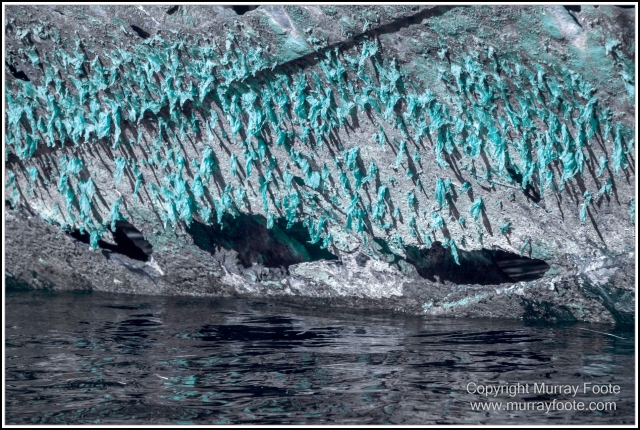

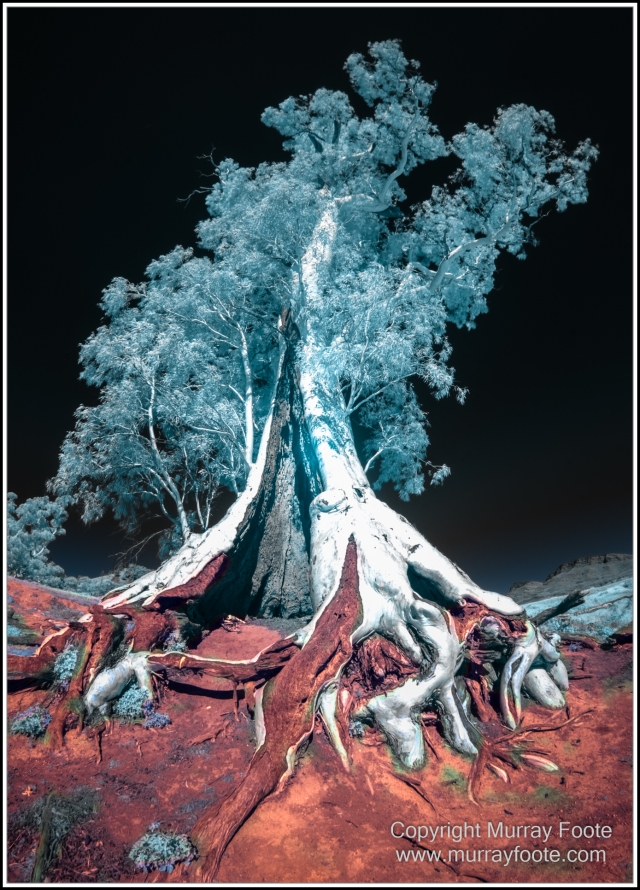






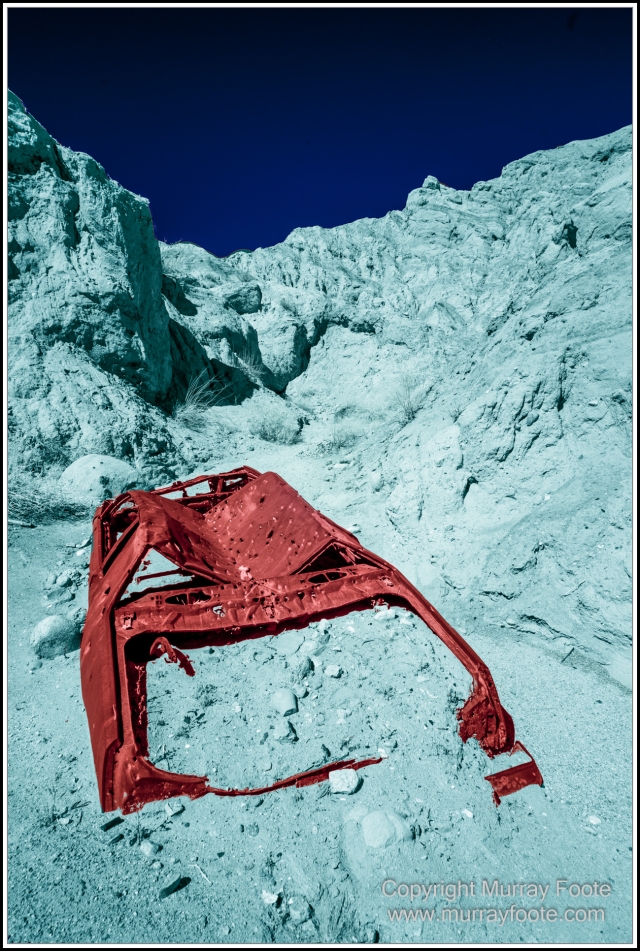

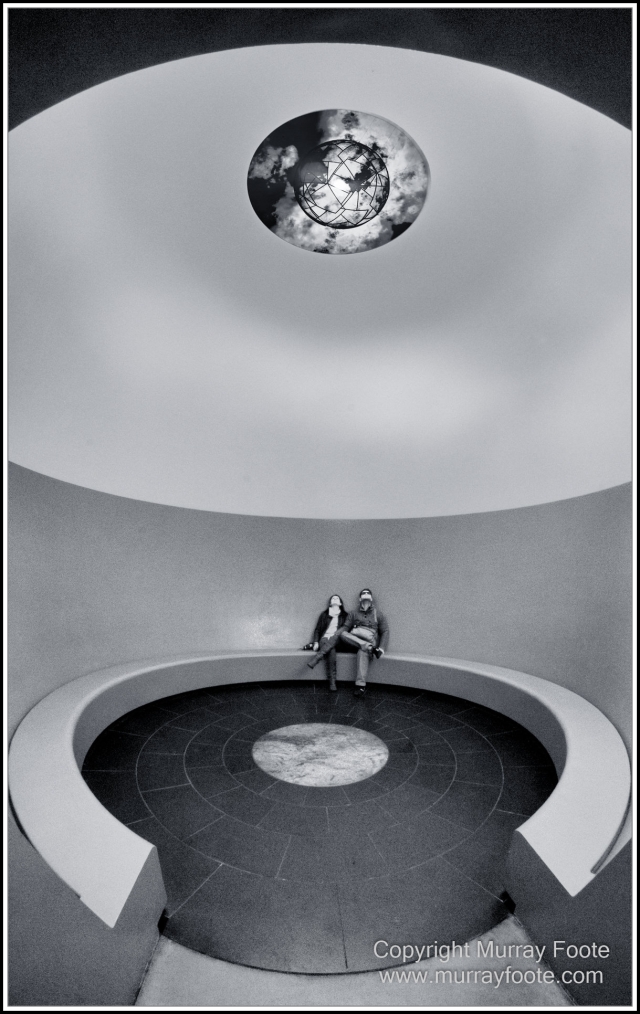

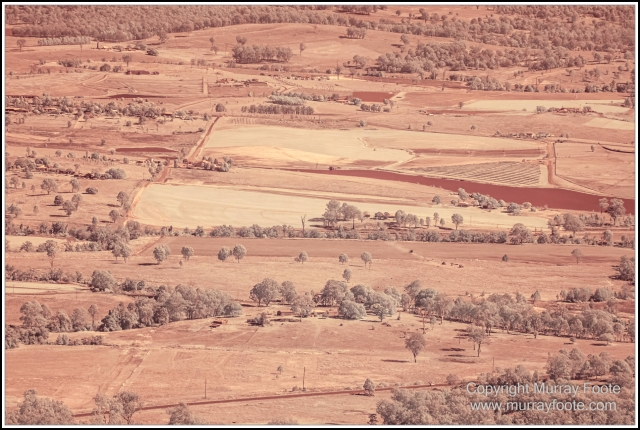

Excellent blog Murray
LikeLiked by 1 person
Thanks heaps Joe!
LikeLike
Fabulous informative article, best I have seen.. Many thanks Murray regards Gordon Sheard
>
LikeLiked by 1 person
Thanks heaps Gordon!
LikeLike
Just to let you know I’m here. A bit overwhelmed by a Lot ot things, but I’ll be here and learning. Like I said, Blown Away.
LikeLiked by 1 person
Pingback: Technical Posts « Murray Foote
Pingback: Processing Infrared Images in Capture One « Murray Foote
Thanks a LOT for sharing!
LikeLiked by 1 person
Thank you. my pleasure!
LikeLike
love – i wish more people would just let thier art be instead of saying explicitly how to achieve it – playing is so much more fun!
LikeLiked by 1 person
I agree entirely. Often if you explain how you did it, people just see it as a technique.
LikeLike